 ![Previous page: Towards Object-oriented Programs [Section] -- Keyboard shortcut: 'p' Previous page: Towards Object-oriented Programs [Section] -- Keyboard shortcut: 'p'](./images/nav-left.gif)        | Page 21 : 22 |
| Object-oriented Programming in C# Introduction to Object-oriented Programming |
|
|
| An object-oriented program: Hangman | As the end of the introductory lecture, we will
approach an object-oriented Hangman program.
|
A sketch of an object-oriented Hangman Program. |
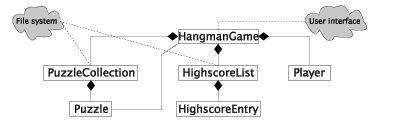 | The classes of a Hangman program. At the left hand side we see that PuzzleCollection is formed by
Puzzle parts. Similarly, the HighscoreList is formed by HighScoreEntry parts.
The HangManGame class if formed by three parts: PuzzleCollection, HighScoreList, and Player.
Both file system and user interface aspects are "cloudy" in this diagram. |