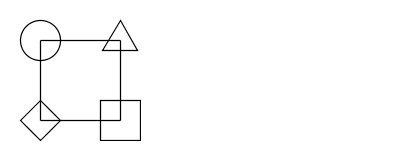| <svg width="800" height="800">
<g>
<circle cx="100" cy="100" r="50" stroke="black" stroke-width="3px"
fill="none" />
<polygon points="256.7,125, 300,50, 343.3,125" stroke="black"
stroke-width="3px" fill="none" />
<polygon points="50,300, 100,250, 150,300, 100,350" stroke="black"
stroke-width="3px" fill="none" />
<rect x="250" y="250" width="100" height="100" stroke="black"
stroke-width="3px" fill="none" />
<line x1="100" y1="100" x2="300" y2="100" stroke="black" stroke-width="3px" />
<line x1="300" y1="100" x2="300" y2="300" stroke="black" stroke-width="3px" />
<line x1="300" y1="300" x2="100" y2="300" stroke="black" stroke-width="3px" />
<line x1="100" y1="300" x2="100" y2="100" stroke="black" stroke-width="3px" />
</g>
</svg> |
|
| | An SVG fragment.
|

![Previous page: XML, SVG, and Scheme [Section] -- Keyboard shortcut: 'p' Previous page: XML, SVG, and Scheme [Section] -- Keyboard shortcut: 'p'](./images/nav-left.gif)