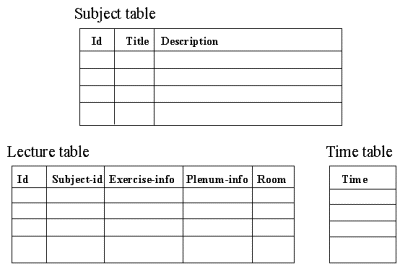
Kurt NÝrmark
Department of Computer Science
Aalborg University
Denmark
| Abstract Index References Contents | These are the annotated slides which are used for presentation of the paper "A Suite of WWW-based Tools for Advanced Course Management"(html, pdf, zipped ps) on the ITICSE Conference, located in Finland, July 2000. These slides refer to a demo edition of a course home page made with the Course Plan System. Similarly, the slides refer to a few pages which illustrate some features of the LENO lecture note system. Finally, there will be a reference to an exercise which is augmented with an exercise manager page. Notice that this page is not operational, because the real exercise manager is implemented as an interactive service running on a WWW server with limited access rights. |
| The plan of this talk Slide Note Contents Index References | This slide outlines the plan for the rest of this talk. |
|
| WWW-based Course Management Slide Note Contents Index References | Here we present two important issues for 'WWW-based course management' |
|
|
| Making Course Home Pages Slide Note Contents Index References | There are many different ways to produce a course home page. Here we identify three different approaches. |
|
|
| The Course Plan Tool Slide Note Contents Index References | On this page we introduce the WWW-based course plan tool for production of course home pages, following the 'abstract approach' introduced on the previous page. |
|
|
|
| The course plan model Slide Note Contents Index References | The course plan tool is based on a course model, which is illustrated on this page |
| Figure. A graphical illustration of the most important and the most interesting data structures of the course model | 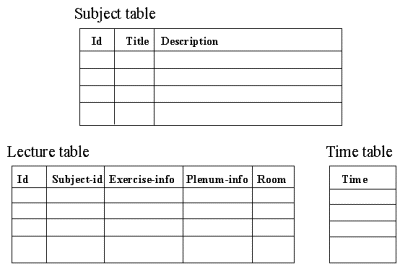 |
|
|
| On-line Course Material Slide Note Contents Index References | On this page we discuss on-line course material in a relative broad context before we proceed to a more detailed discussion of LENO |
|
These slides, which you are reading now, are produced by LENO. It is therefore possible to illustrate the three views in a very concrete way. Either you can use the standard navigational facility to explore the different views, or you can follow the explicit example links which we provide Powerpoint can produce a bitmapped graphics version of a slide presentation. However, it takes relatively long time to download such a page. Moreover, the navigational facilities are rather poor from the generated page. It is also possible to install a special Powerpoint viewer, which makes it possible to show a powerpoint presentation in an Internet browser. However, this requires explicit installation and a machine which allows such installation. Finally, it is possible to convert a Powerpoint presentation to external formats, such as PDF. Again, this requires a special reader program in order to access the material (Acrobat reader), and the resulting PDF material is only rarely integrated in a good way with other resources on the Internet. |
| The LENO Lecture Note System Slide Note Contents Index References | On this page we will - in a more detailed way than above - describe the LENO Lecture note system. |
|
|
| Exercise Management Slide Note Contents Index References | Exercise management deals with the problem of running an exercise sessions with many students in small groups distributed in many rooms |
|
|
|
| Concluding remarks Slide Note Contents Index References | On this page we summarize the most important contributions of our work |
|
|
A Suite of WWW-based Tools for Advanced Course Management
Course home Author home About producing this web Previous lecture (top) Next lecture (top) Previous lecture (bund) Next lecture (bund)
Generated: July 24, 2000, 11:34:37