        | Page 3 : 4 |
| LENO Tutorial Demo |
|
|
| A page with graphics | We will now make a page with a graphical image |
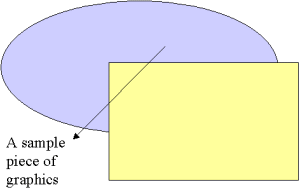 | The first image - the most basic form of the image clause.
The first-image.gif file must be located in
the graphics and graphics/small directories. |
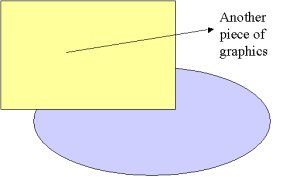 | Another graphics example using the image clause.
In this example we use a few attributes of
the image mirror function. |